You must have Java installed to view this applet (version 1.5 or later). If it is not running, it is also possible that your browser security settings prevent this applet from running, and you might need to adjust them for this page.
Click the button to launch JSlime. Enjoy!
The goal of the game is to get as many pieces of your color as possible by converting your opponent's pieces. On your turn, you may move any piece of your color to an adjacent square (squares marked S), or you may jump that piece to a farther square (squares marked J). If you enable knight's moves in the dialog where you create the game, you can also make knight's move jumps (squares marked K). See the image below.

Moving to an adjacent square duplicates the piece. The following shows a position after Red has moved.

Jumping to a square does not duplicate the piece. The following shows a position after Red has jumped.
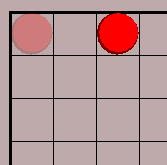
Whenever you place a piece next to your opponent's pieces, they become converted to your color.
Before:

After:
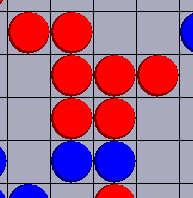
During your turn, you may also pass by clicking the button labeled "Pass" on the side of the board. At the end of the game, once the entire board is filled, or once both players have passed and chosen not to move, the player who wins is the player with the most pieces of their color.
An AI is also available in the "Switch Players" dialog that comes up at the beginning of the game, also accessible through the "Main" menu. "Max Depth" sets the maximum number of moves into the future that the AI is allowed to consider when choosing its moves. "Max Time" sets the maximum time in seconds that the AI is allowed to think before choosing each of its moves.
Downloadable version and source available on the downloads page.
 Icosahedral.net
Icosahedral.net